If you’ve lost, misplaced, or never received your HWASA (Hyderabad Water and Sewerage Authority) bill, don’t worry—we’re here to help! This page provides a simple and convenient way to get your Wasa Hyderabad Duplicate Bill online. Whether you need it for record-keeping or to avoid any late fees, you can easily retrieve your water and sewerage bill without the hassle of waiting for a printed copy.
Follow the steps below and get your duplicate bill in no time!
How to Check Your WASA Hyderabad Bill:
- Visit https://wasabill.pk/wasa-hyderabad/ website
- Navigate to “Click to Check Your Bill”, and you will land on the official page
- Enter your 11 digits Consumer Number
- Your bill will displayed to you in a new Tab (PDF Format)
- You can view, Print, or Save your bill as a PDF document with ease.
Locate Your Consumer Number on HWASA Bill:
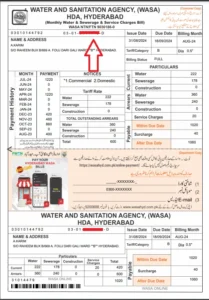
Where Can You Pay Your HWASA bill?
You can pay your HWASA bill at all commercial banks. Additionally, you can also pay your bill through internet banking apps, Easy Paisa, and JazzCash wallets.
1- Pay With Online Banking / Mobile Banking Apps
- Login to your bank account
- Navigate to the bill payment section
- Select WASA Hyderabad as Biller
- Enter your 11 Digit Consumer Code
- Confirm your bill details
- Pay your Bill
2- Payment of Bill with E-Wallet Accounts
- Log in to your preferred E-Wallet Account (JazzCash, Easy Paisa, SadaPay)
- Goto Payments > Bills & Utilities
- Select Hyderabad Water and Sanitation Agency (HWASA)
- Enter your consumer Number
- Verify your bill details
- Pay your Bill
3- Pay With Debit & Credit Card (Foree)
Another convenience has been introduced by WASA Hyderabad for water consumers, Now you can pay your bills with Debit & Credit cards as well. To avail this opportunity follow the instructions below.
- Go to the Official HWASA website: https://wasahyd.com.pk/
- Navigate to Online Payments
- Enter your consumer number
- Click to “Pay Now” button
- Now select Debit/Credit card
- Enter your card details and hit continue
- Enter your 3D secure Passcode
- Click on the submit button to Pay
How to Get a New WASA Hyderabad Connection:
You can obtain the application form from the WASA Hyderabad office for Rs. 100. Alternatively, the form is available for free download on the official website. Fill out the form, attach the required documents, and submit it at the WASA office to have your new connection installed according to the process.
Documents required for new WASA connection in Hyderabad
- Proof of Property (Registry, Allotment Letter etc.)
- Siteplan, where the connection needs to be installed
- Attested copy of ID card of the applicant.

