To check your WASA Faisalabad Bill, Click the button below and enter your 10 digit account No.
اپنا واٹر اینڈ سیورج فیصل آباد کا بل چیک کرنے کے لئے بٹن پر کلک کریں اور اپنا 10 ہندسوں پر مشتمل اکاؤنٹ نمبر درج کریں ۔
How to Check Your WASA Faisalabad Duplicate Bill?
Step 1- Click the button above
Step 2- Enter your 10 digits WASA account Number
Step 3- Your online duplicate bill will be displayed.
Step 4 – Find the “Print this bill” button on the top right corner to print or save your bill in PDF format.
How to Find WASA FSD Account Number on Your bill?
WASA FSD account number can be located on the top left side of your bill as shown in the image below.
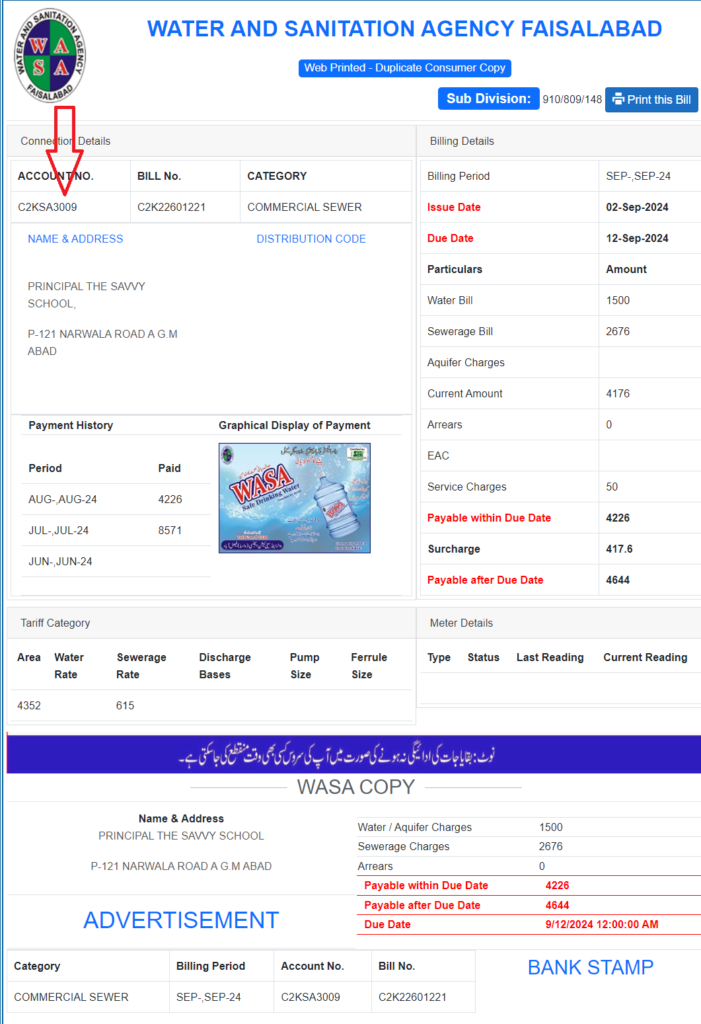
How to Pay WASA Faisalabad Bill?
As per the instructions of Managing Director WASA, Amir Aziz, the facility to pay monthly Wasa bills has been upgraded.
Now, consumers can conveniently pay their monthly bills from the comfort of their homes through the online system. Consumers can submit their bills via Jazz Cash, Easy Paisa, E-Pay, and other banking apps. The online duplicate Wasa bill can be obtained from wasabill.pk.
Contacts WASA FSD
WASA Faisalabad Head OfficeOpposite Allied Hospital, Faisalabad
Email: info@wasafaisalabad.gop.pk
Tel: 92 41 921 0049-50
Business Hours
- Monday-Saturday: 9am to 4pm
- Friday: 9am to 1pm
- Sunday: Closed
For Complaints
For online complains please visit http://wasafaisalabad.gop.pk/Complaints
Or, Dial 1334 Toll Free – 24 hour available
